As per the Wordfast license agreement, Wordfast licenses are valid for three years. When your license is about to expire or after it expires, you have the right to renew it to continue using Wordfast. The cost of a license renewal is 50% off the list price of a new license. You can check the current list price of a new license when you open the drop-down list in the Wordfast Store.
Steps to renew Wordfast
To renew your Wordfast license, follow these steps:
- Sign in to your user account with your email address and password.
- Click the renew button next to the product you want to renew (cla for Classic, pro for Pro, stu for Studio, any for Anywhere).
- Tick the box to agree with our end user license agreement, then click Complete Purchase.
- Complete your purchase with our payment partner, Paddle.

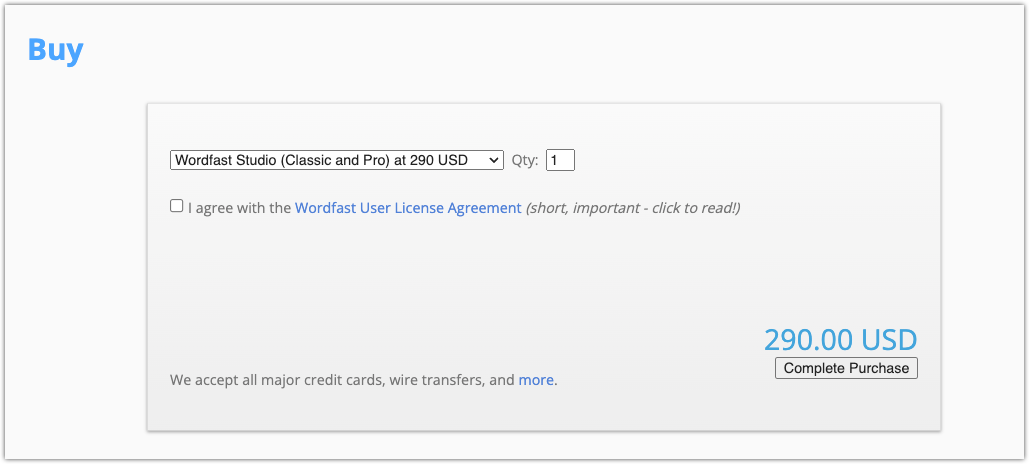
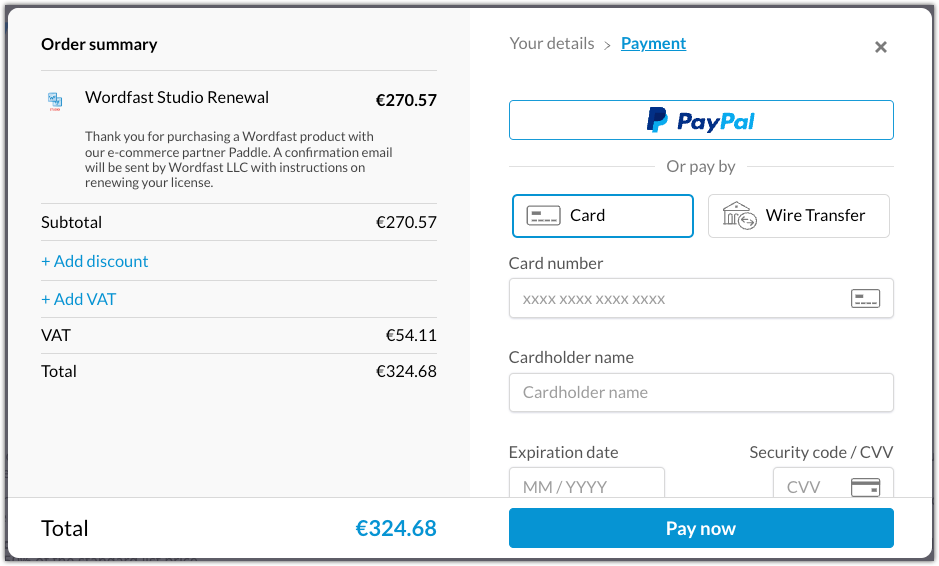
Troubleshooting
A browser error, very strict browser settings, or an odd browser add-on may cause problems. If you have trouble renewing your license(s), please try clearing the cache in your browser or using another browser. If the problem persists, please contact us via the hotline.
If you need to renew your Wordfast Server license, please contact your sales representative.