Chaining files together in Wordfast Pro is useful when you have several files in a project. You can open all of them as a single file, instead of opening each one individually, translating, saving, closing, etc. When files are chained together, auto-propagation will also propagate repetitions across all the files so if you decide to change a repetition later in your translate, it will change all of them in every file.
From the Current Project view > Project Files tab:
- Select any number of files you want to chain together.
- Click on the Chain Files icon.
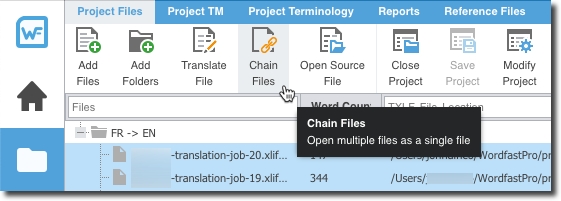
When done translating, simply use the Save icon and then close the chained files. Files remain separate (they are not merged) and can then be cleaned up from the Current Project view to update the TM and generate target files.