If a newer version of Wordfast Pro is available, you will see a prompt to download it when you launch the program:
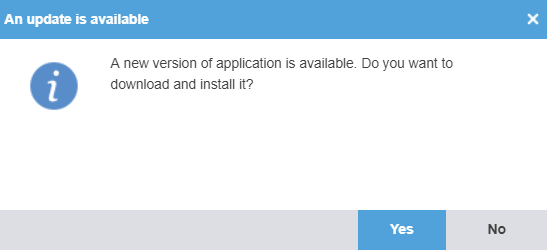
In order to update, simply click the Yes button. This will download the latest version, remove the existing one, and perform the update.
In case the update fails to start or is interrupted, you can update Wordfast Pro manually by following the steps below. Do not worry about your projects, TMs or glossaries – the installer will keep them intact. Your license will be preserved as well.
Windows
- Open the Wordfast Pro download page.
- Click the "Download Now!" button.
- Choose WINDOWS 64-BIT.
- Choose where to save the file.
- Once the download is complete, run the file (named Wordfast_Pro_X.X.X.msi, where each X stands for a version number) by double-clicking it.
- Follow the steps in the wizard – they are the same as when making a fresh install.
Mac
- Open the Wordfast Pro download page.
- Click the "Download Now!" button.
- Choose MAC OS.
- Choose where to save the file.
- Once the download is complete, run the file (named Wordfast_Pro_X.X.X.dmg, where each X stands for a version number) by double-clicking it.
- In the installer window that pops up, drag and drop the Wordfast Pro icon into your Applications folder.
- When asked if you want to replace the existing version, say "Yes" or "OK".
- Close the installer window and dismount/eject the installer drive.